Understand how your internet works, and how you can make it faster
So, I heard your internet has been slowing down. It’s not a coincidence. With the rise of media-heavy websites and content, it takes much longer to load online content now compared to a few years ago. This article will touch on how the internet in your home works, and then go straight into the nitty gritty on ways to make your internet go faster. The key controllable components of your internet are the broadband type, your router type and the type of connection you are using. Let’s talk a little about each.
Types of Broadband
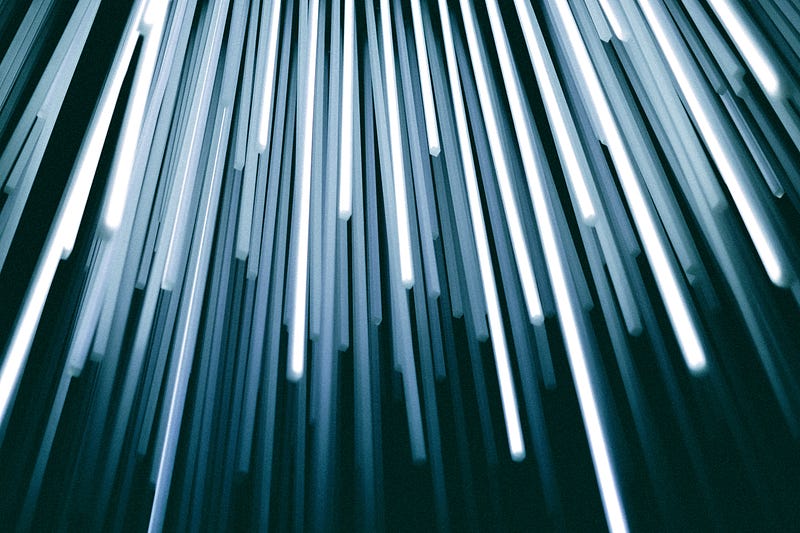
There are several types of broadband connections. It’s important to know which you are using as they provide different speed and bandwidth. You can find out which kind you have by contacting your Internet Service Provider (ISP), although these are often marketed together with your internet plan (but you probably just skipped over them). This article will touch on four key ones that your household is probably using.
Satellite (~30mbps). Satellite Broadband works just like how its name suggests: it beams data up thousands of miles to a satellite in orbit, and then back to your Internet Service Provider’s hub back on Earth. Setting it up simply requires a satellite dish and a transmitter, which means it can easily reach rural areas. This is unlike the other common broadband types which require landlines. However, the long distance that your data must travel means that the connection speed is often very slow. On top of that, it is prone to weather interferences such as thunderstorms. This means that your connection is not only slow, it may not be as stable as other types of broadband connections.
Asymmetric Direct Subscriber Line (~100mbps). Now, this is the traditional type of connection. It works by transmitting data over copper telephone lines. Yes, that means that your internet is running through the same line that is delivering your landline calls. Why Asymmetric? That’s because ADSL focuses on faster download speed and less so on upload speed. That means it’s much faster streaming a video of a cute cat from Youtube than actually uploading a video of your cute cat on Youtube. If you are looking to be the next Youtube star, this may not be the right type of broadband for you.
Cable (~300mbps). While ADSL goes through your landlines, Cable Broadband goes through your coaxial cables. Those are the same lines bringing shows on your TV. These cables can carry data typically two times faster than what copper wires can achieve, as it sees less speed loss across a long distance. One thing to take note of, however, is that ADSL is a dedicated line to your household, while speeds on a Cable network are shared. Speeds thus tend to fluctuate more wildly depending on the number of subscribers on your network. A household in a rural area will see higher speeds on Cable compared to a household in a metropolitan city.
Optical Fibre (~1000mbps). Fibre Broadband has been heralded as the next generation in Internet connectivity, and rightfully so. It transmits information through pulses of light sent via dedicated optical fiber lines. Using fibre connection, scientists at Bell Labs have achieved speed of over 100 petabit per second (that’s a whooping 13,421,772,073.88 mbps). Commercially, Fibre connection such as Google Fibre can yield up to 1000 mbps. While this seems like the logical option to go for to achieve the fastest internet speed, your household will require an actual optical fibre line connection. While most countries are introducing Fibre connections through their Internet Service Providers (ISPs), it does not yet have global reach. Roll-out of worldwide Fiber connections are lagging especially in rural areas where Fibre connections are more difficult to set up.
Types of Connection

There are a few main ways you can connect to your router. The most common way is through Wi-Fi, in which you can connect to your router wirelessly. The other way is through Local Area Network (LAN) cables, which is a wired connection. There is also what is known as a powerline connection, which uses your household’s existing electrical cable to connect your devices to the router. This segment will give a brief introduction of each connection types, and look at their connection speeds.
Wi-Fi. Did you know there are several versions of Wi-Fi? The most common Wi-Fi standard is known as 802.11, which was published by the Institute of Electrical and Electronics Engineers (IEEE) in 1997. At that time, Wi-Fi only supported connections of up to 2 Mbps. With each iteration, the speed have improved drastically: 802.11b, 802.11a, 802.11g, 802.11n, and most recently 802.11ac (also known as Gigabit Wi-Fi). Wi-Fi has come a long way since then, with the latest standard (802.11ac) supporting speeds up to 1,300 Mbps (although the actual speed is often closer to 200 Mbps). On top of speed, the maximum number of connected devices has also increased with 802.11ac boasting up to 4 simultaneous devices. For more than 4 devices, the router will quickly switch the data transfer between devices to handle all the connected devices. It is thus important to check your router to determine the type of Wi-Fi that it is broadcasting as that affects your internet speed.
Local Area Network (LAN). Ah, the trusty cable serving up sweet sweet internet to your computer. Even with the advent of Wi-Fi, LAN connections are still extremely relevant. Just like Wi-Fi, LAN cables come with different iterations. Category 5 (Cat 5) cables have become obsolete in recent years, due to its maximum speed only hitting 100 Mbps. The newer cables, Cat 5e, Cat 6 and Cat 6a, boasts of much faster speed. Cat 5e can achieve speeds of up to 1,000 Mbps while Cat 6 can reach speeds of up to 10,000 Mbps. The limitation of LAN cables, however, lies in their length. For Cat 5e, the speed drops after 100 meters (328 feet). For Cat 6, it can still channel 1,000 Mbps for 200 meters (700 feet), although it can only maintain 10,000 Mbps for only 50 meters (160 feet). Cat 6a cables can serve up to 10,000 Mbps for a good 100 meters (328 feet). The type of cable is often printed on the cable itself. If you are using a wired connection, you can thus easily determine the kind of cable you are using and determine if a cable upgrade is necessary to improve your internet speed.
One key differentiating factor between Wi-Fi and LAN is the idea of interference. In today’s world of technology, radio frequencies are all around us. While it may not seem like it, devices that use the same frequency range as your wireless signal will affect your internet speed. These devices include cordless phones and sometimes even microwave ovens. Utilising a LAN cable will channel your data packets through a hardline, which will not be as affected by radio frequencies. In fact, that was and still is one of the key selling points of using a LAN connection compared to Wifi, especially at home: A good LAN connection promises not just faster, but more stable internet speeds undeterred by the number of wireless devices you have running at home.
Power-line Network. Besides Wi-Fi and LAN, there is a third type of connection known as the power-line network. Instead of having to purchase LAN cables and trying to cable them around your house, a power-line network uses your existing ‘behind the wall’ electrical cabling to connect your devices to the router. This is done through connecting two power-line adapters. One goes into the router and is plugged into your electrical socket, and the other goes into your device and also goes into your electrical socket. When the idea first became popular around 2001, power-line network were offering about 14mbps. The recent models are now offering Gigabit connections. However, due to the same cabling running both your electricity and your internet connection, the connectivity can be unstable at times. This is especially so if your household has not upgraded your wiring in years.
Types of Routers
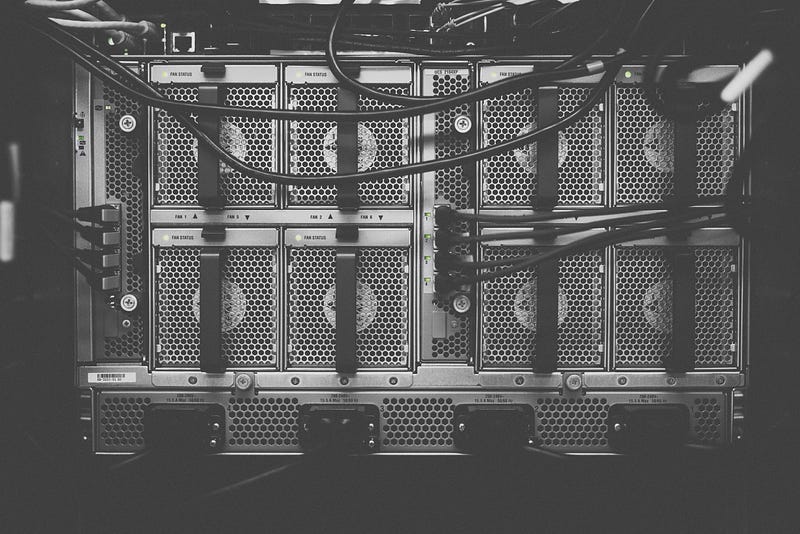
There are several different brands of Routers out there. I will not go into every single type of brand and router to ever exist, because then you will be reading this article forever. Instead, I want to focus on a specific, and important, feature of routers you should look out for: Industry, Scientific and Medical (ISM) bands.
We spoke a little about interference in the previous segment. While a LAN cable is the preferred choice, most people will prefer mobility of their wireless device. This is especially if they are not working on anything network-intensive. In this segment, we will explore how the wireless devices affect each other’s internet speed, and how you can improve your own devices’ internet speed.
ISM bands are a variety of bands within the radio spectrum. They are often found in radio communications, and even non-internet enabled devices such as microwave ovens. For wireless connections, the main bands are in 2.4GHz and 5 GHz range.
Single Band Routers. While both wireless bands (2.4GHz and 5GHz) are proven technology and have been around for a long time, most older commercial wireless routers only provide one band — 2.4GHz. As most common household appliances such as your cordless phone, baby monitor, bluetooth earpiece all operate on the 2.4GHz band, having your wireless connection on this band will open it to interferences from any nearby household appliances also channeling on this band.
Dual Band Routers. In recent years, a new wave of routers have surfaced. Dual Band Routers allow users to open up two wifi frequencies at once — 2.4GHz and 5GHz. Using a 5GHz frequency band to connect to your wireless router allows it to bypass the interference that your 2.4GHz household appliances are producing. A 5GHz frequency band can also achieve higher maximum data transfer speeds, which means a faster internet speed. However, the higher the frequency band, the lower the range. That means that your wireless device needs to be physically closer to the wireless router to fully utilise the 5GHz wireless connection as compared to a typical 2.4GHz connection.
So… How do I actually make my internet go faster if I don’t want to upgrade anything?

So, you are just here because you want your internet to go faster, like… now. Also, you are strapped for cash, and an upgrade to your connection does not seem viable in the near horizon. The good news is, there are several ways you can increase your internet speed. Of course, the increase will not be as significant as a physical upgrade to your network, but done correctly, it should be noticeable nonetheless. In this article, I will touch on three quick ways you can increase the efficiency of your internet.
#1: Place your router somewhere central
As your router is one of the key gateways between your home devices and your Internet Service Provider (ISP), its location is crucial in ensuring that you have fast and consistent connection between your devices and the router, as this will affect your internet speed. That means ensuring that you place your router somewhere central or near to where the bulk of your connected devices will be. You should also consider placing your router in an elevated location, and where there are little obstacles between the router and your connected devices, as furniture and walls do impact the connection speed.
#2: Restart your router regularly
While a router works fine round the clock, it’s good to switch them off once in a while, wait for a few minutes, and then switch them on again. This is known as power-cycling, and it allows the router to clear some of the data that has been stored up (also known as ‘cache’) while it was switched on. Each frequency band (2.6GHz or 5GHz) also has its own channels, and restarting the router also allows it to choose the least crowded channel, thus improving your connection to the router.
#3: Watch what you watch
While it may be tempting to leave a Smart TV running a live online stream of your favourite football team while you watch 4k-quality Youtube videos and your son is playing online multiplayer games on his Xbox, different types of online activities consume different amounts of bandwidth, which in turn affects how your overall internet speed. Loading high-definition video, torrenting and online gaming are sure ways to eat up your bandwidth. Control your internet consumption habit to only do one or two of bandwidth-consuming activities at one go, which will help to improve your internet performance.
All in all, the internet moves between several different components, which plays a role in your internet stability and speed. I hope that through this Guide, you have a better understanding of how internet and routers work in general, and are able to make a more well-informed decision the next time you end up at your local Internet Service Provider (ISP).
Addendum:
5 March 2018 — James Methvin brought to my attention that there is another type of broadband connectivity (Thanks James!). I have thus update the article with information on Satellite Broadband.
6 March 2018 — Chad Johnston mentioned that Wi-Fi does not actually stand for ‘Wireless Fidelity’. It does not actually stand for anything at all. I have updated the article accordingly. Thanks Chad!
10 March 2018 — Michael Rene Zuzel has brought up a third kind of connection: Power-line networks. The article has been updated accordingly to reflect this connection type. Thanks Michael!
About The Beginner’s Guide:
The Beginner’s Guide series provides you with a quick understanding of everyday items that you come in contact with. This includes articles on how something works, where something originated from, or how to make something better. All to provide you with tidbits of information that you can use to show off at your next dinner party.
Author’s Note:
That’s it for the very first Beginner’s Guide article! I hope this Guide has been as illuminating for you as I have had fun researching and writing it. I have a slate of other articles in this series that I’m really excited to get started on, so do follow me if you wish to be part of this journey! If any of the information is inaccurate, or if there is a certain topic you wish to find out more about, please feel free to drop a comment on this article! See you next Guide!
written by
The Guide
The Guide provides you with an understanding of the world around you. All to sound smarter at your next dinner party.