by Bradley Nice, Content Manager at ClickHelp.com — software documentation tool
At some point in your life, be it a work routine or some personal situation, you come to an understanding that you can’t hold everything in your head and just have to write things down. You try using the old-school sticky notes, but soon realize that you have a mess of colourful pieces of paper on your hands.

Here’s where note-taking apps step in. They are super-easy to use, but with the oversaturated market of note-taking apps you can spend countless hours trying to find the one which suits your needs best. Let me take that burden off your chest and tell you about some of the apps which I have discovered throughout my life.
Instead of bringing you the standard list, which you can find anywhere on the web (and, frankly speaking, is kinda similar from website to website), I’ll give you a selection of five apps that really differ from one another. And after each one I’ll give an example of other apps that are quite similar, but differ in some way. Ready? Let’s go.
Bear Notes
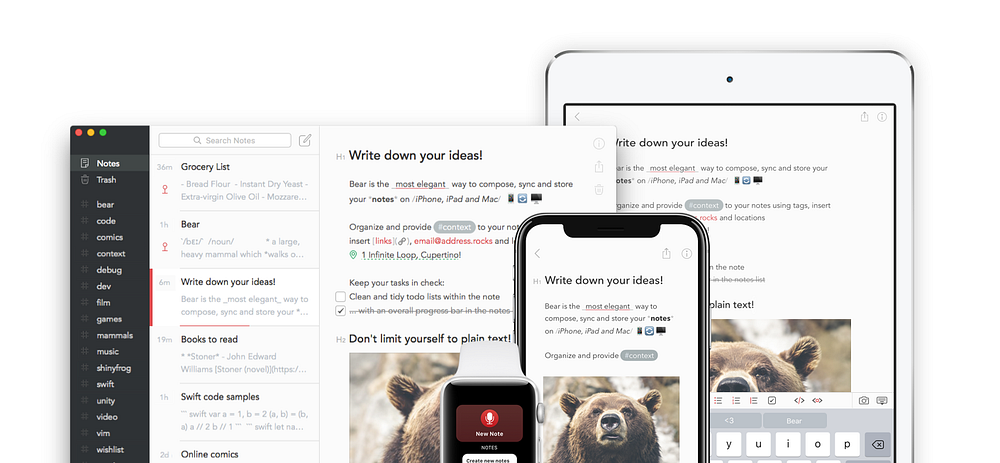
Bear is my absolute favourite note-taking app. It does its job perfectly, allowing you to create notes on the fly, with the minimum amount of actions. Actually, it only takes two clicks (one to launch app and the other to create a new note).
It has beautiful minimalistic design, absolutely lovable typography and a TON of markdown customization options. With the help of hashtags you can categorize and organize your notes.
It also provides several export options, including PDF and DOCX formats.
The downside is that it currently works only on Apple devices, and some features (including synchronization and exporting to some formats) are locked behind a paywall, which is more than liberal, if you ask me. But the developers promise to deliver web version some time soon.
The Good
- Lightweight
- A lot of formatting options
- Great UX
- Low pricing
The Bad
- iOS and macOS only
- Has a price tag on some features
Look-alikes
- Simplenote
Simplenote looks somewhat similar to Bear, but lacks its number of formatting features, and looks a little bland. The big downside is that it requires a sign-in through wordpress (like, seriously?). - Dynalist.io
Dynalist is less of a note-taking and more of a list-making app, but still qualifies. Each note here is a part of a list, and can be clicked on, opening the already familiar note-editing interface. If you like your notes in a more ‘vertically’ organized way, then this one is for you. - Workflowly
Workflowly is pretty much a Dynalist clone, but it’s actually structured as a list, without the ability to open each point as a separate note — which can be quite inconvenient, especially on smaller screens. Has pretty much the same formatting options.
Evernote
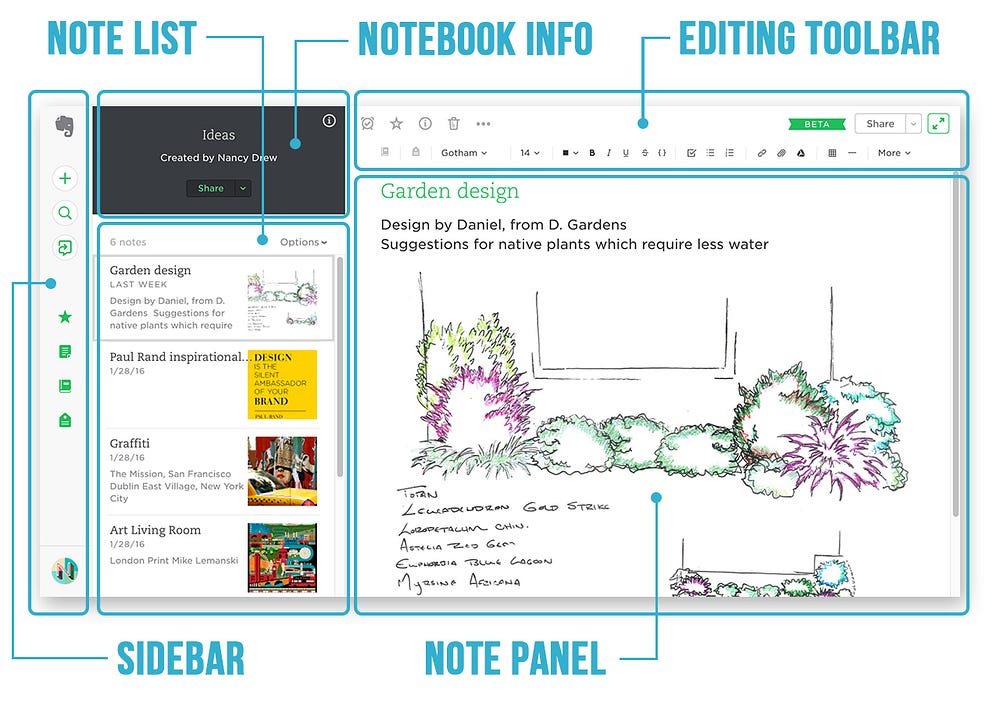
If you haven’t heard of Evernote, then you’re probably new here. It’s the ultimate note-taking app that has been around for years. It is cross-platform, so you can use it basically everywhere. It lets you organize your notes into different ‘notebooks’, so you can have your personal notes in a separate place from your work stuff. You can also assign different tags to your notes for even more control. It offers a wide range of fonts to choose from, and you can select any font size you like, not only make it bigger or smaller.
The Good
- Cross-platform with synchronization
- Basic version is free
- A lot of integration options in other services around the web
The bad
- Lets you sync only up to two devices on free plan
- Can be slow sometimes
- High price for paid plans
- You gotta pay to access your notes offline
Look-alikes:
- Box Notes
It’s kinda feels and looks like Evernote, but with a strong attachment to Box. Box is many things, but mainly is a cloud drive made for team collaboration. So if you’re using their services, you can try Notes as well. It has a free plan for individual users. - Ulysses
It’s more of a workspace rather than simple note-taking app, but deserves a honorable mention. It has reach markdown capabilities, organization features and cool export to different formats. Alas, it is only available for Apple devices and has a required subscription.
OneNote
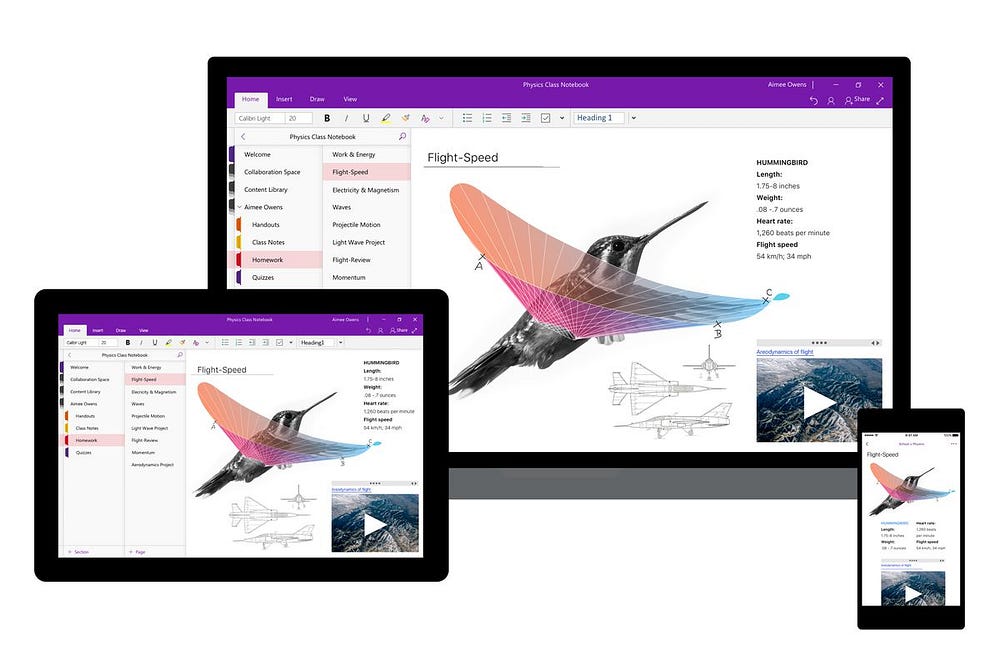
OneNote is a well-known Microsoft product for taking notes. Safe to say, it can do more than any other app on the list. OneNote feels like a paper (especially a desktop/tablet version), where you can click anywhere on the page and start creating. Want to draw a little smiley in the bottom of the page? Just choose a pen tool and go ahead. Want to quickly write something over a picture? Just click where you need, and start typing. No need to ‘tab and space’ your way there.
Did I forget to mention that it’s absolutely free? Yes, you heard me right. No limitations whatsoever, use every available feature — be it text editing, doodling and hand-writing or even scanning.
The good
- Cross-platform with OneDrive sync
- A lot of text formatting options
- Cool drawing tools
- Absolutely free, no string attached
The bad
- Can sometimes load slowly
- Requires Microsoft account
- The only limitation is the size of your OneDrive (5GB for non-paying users)
Look-alikes:
- Notability
It’s quite similar to OneNote in terms of look and feel — it mimics the real notebook, in which you can write, draw… well — take notes.The downside here is that it’s only available on AppStore and is a paid app. - Squid
Squid resembles Notability, but is on the other side of the barricades — Android devices only. It is free to use, but has some premium features like some additional tools and synchronization.
Notion.so
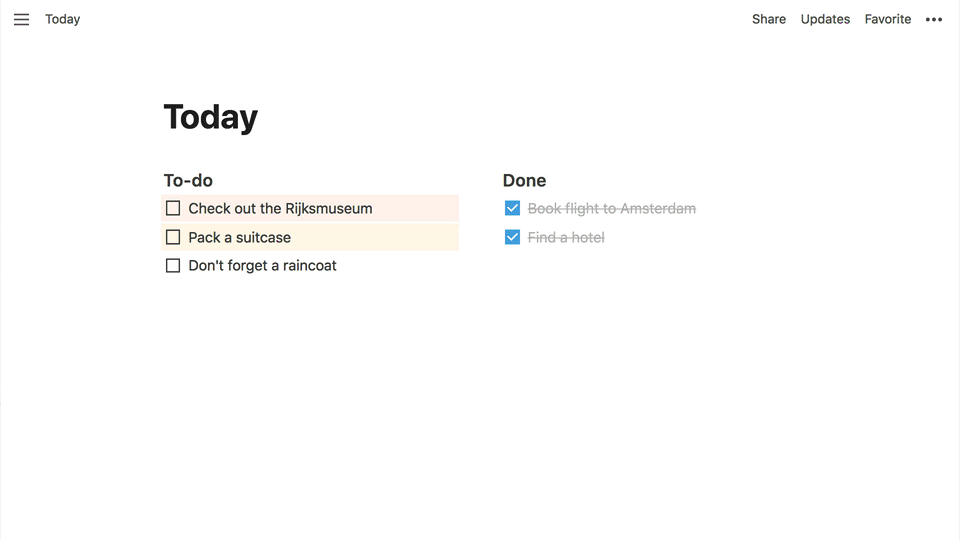
I wasn’t sure if I should include Notion into this list, but here we are. It’s not a simple note-taking app, but rather a ‘all-in-one’ workplace. It features a concept of ‘pages’, where you can nest one into another. Page can be anything you like: a simple text, a calendar, a kanban board and even a database (basically a spreadsheet). So Notion is also useful for managing your tasks. It is a cross-platform tool, meaning you can use it in any browser and on any device. It can be accessed while you’re offline — Notion caches your pages when you have access to network, and syncs the changes made in offline mode.
The good
- Rich formatting options
- Has plenty of helpful templates for pages
- Cross-platform
- Allows embedding of many things (including google docs and spreadsheets)
The bad
- Free plan has a limit of 1000 ‘blocks’ (basically every text piece, picture, etc.), but devs promise it amounts to ⅓ of “Moby-Dick”
- Can be overwhelming at first
Look-alikes:
- Dropbox Paper
Paper feels like a limited version of Notion. It’s free, but requires Dropbox account. So if you’re already a Dropbox user, you may like it. - Quip
Again, Quip feels very similar to Notion in terms of ‘all-in-one’ workspace, letting you work with docs, spreadsheets and slides in one place. While Quip gives a more polished feel, it doesn’t have any free plans. Otherwise they’re quite on par with Notion.
Google Keep

You may consider Google Keep as a default Android note-taking app, though it doesn’t come pre-installed on android phones. But it will be a default choice for people who tend to use Google products. It doesn’t have a lot of formatting options, but easily lets you create notes with pretty basic content — text, images, doodles, audio records. You can categorize each note by adding a label to it. Other than that it doesn’t provide any additional features. It’s more focused on making a short-term notes, which it does pretty well.
The good
- Cross-platform
- Easy to use
- Totally free
The bad
- Doesn’t allow any advanced text formatting
- Arguably not the most pretty to look at note colors
Look-alikes:
- Zoho Notebook
It looks alot like Google Keep, with the same colourful sticky notes on the app’s screen. It’s free, has pretty much the same functionality as Keep, but requires you to have Zoho account to sync your notes. - ColorNote
Being available only on Android devices, ColorNote loses the war against its competitors, considering it doesn’t offer anything outstanding in terms of functionality.
So, which one should you choose?
It totally depends on you and your needs. But if you want my advice — no problem. For the simplest note-taking I’d suggest you to stick with Bear (if you’re Apple user) or Google Keep. For more advanced stuff — Evernote. If you need some task management or more complex structure — try Notion. If you have a tablet or like drawings and doodles in your notes — go with OneNote.
Have a nice day!
Bradley Nice,
Content Manager at ClickHelp.com — best online documentation tool for SaaS vendors