Facts about Animation for Businesses + 5 Animation Tools You Can Use
Animations are considered among the most complex parts of the graphic design for web pages. They require not only a special piece of software but also technological expertise. Some businesses avoid creating animations for their site to save time and money. However, as one of the website design trends today and for many years to come, animations are a must these days.
Although it is often time-intensive and requires high-speed computers and sophisticated software, animations should be a part of your website design. If you are thinking about adding animations to your site, here is the good news. Over the past few years, different tools and apps are available to help simplify the process.
You can now find web-based tools, which you can easily operate. They allow you to create animations suitable for your commercial website.
Before we get to the tools you can use, let us dive in first on the popular types and techniques for web animations that can improve the overall appeal of your site.
Loading animation
An efficient way to distract users as your page loads are to use animation. You can use the animation to influence the visitors’ perception of your product or service and the technology you use behind it. Therefore, it makes sense to make the animation interesting and engaging. The users can have fun watching while waiting, which also improves their overall experience on your site.
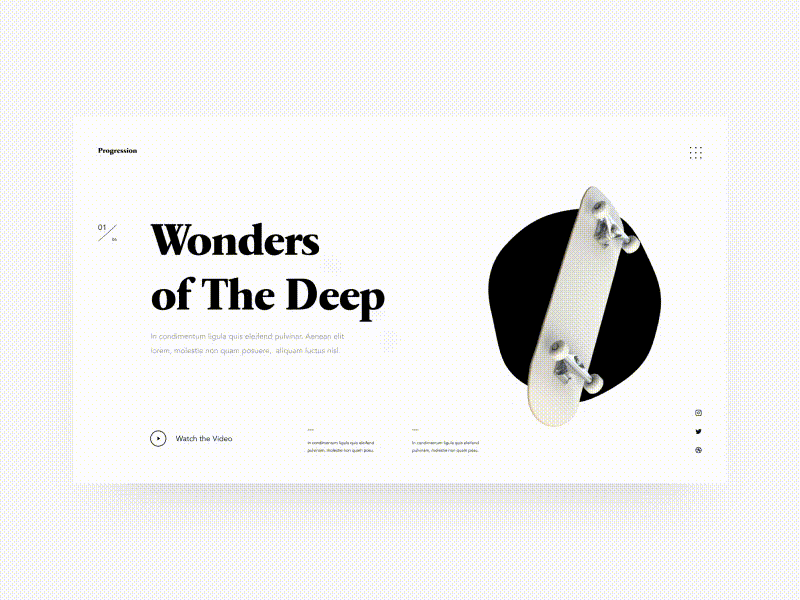
Non-scrolling menus and navigation buttons
One of the recent website design trends is to hide the navigation menus, which help save screen space. These menus will later be revealed when the user clicks a button. Two elements are visually connected, and the developer should make sure to avoid a jarring transition.
The CSS hamburger icon is one of the most frequently used for animations. However, many creative designers are now applying different navigational elements, including sticky bars and sliders. These examples are great for transitional animations to make them feel familiar but with an updated look.
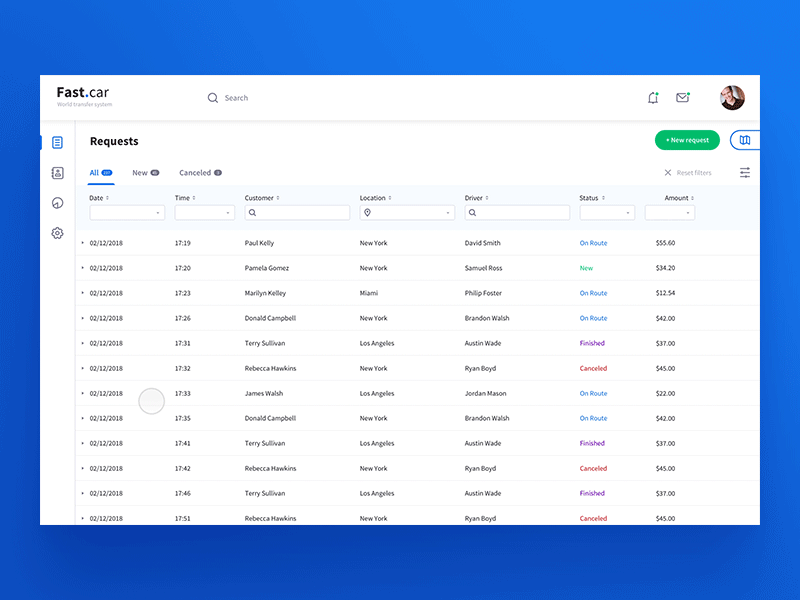
Progress bar
Similar to a loading animation, this type of animation shows the visitor his or her progression using a linear sequence. Commonly, progress is displayed using the classic loading bar, but a multi-step linear progress animation is quite popular these days.
Hover
A sample of this technique is to have cards on your site — for example, to list your current services — and hovering will trigger an animation. It is often small, such as having the title text sliding out, resulting in identical slides replacing it. Hover animations are effective, especially when you have something to offer on your site, such as eBook. Pointing to the eBook will trigger a download image.
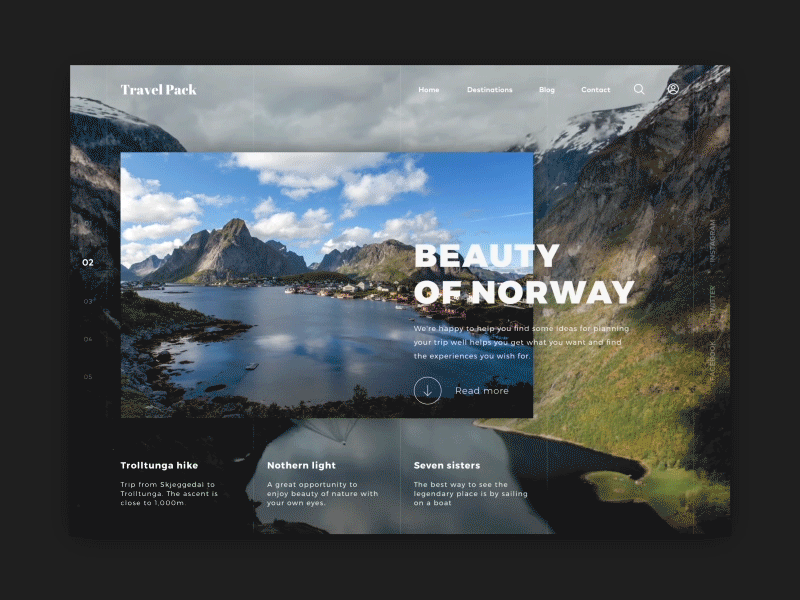
Galleries
Another way to entertain your site visitors is to show different pictures in the form of a slideshow. The goal is to make the page interesting without distracting the viewer. The designer will design how fast the photos cycle and how many of them to use. However, these aspects are important and should not be taken lightly. You don’t want the viewer to get that “rushed” feel. At the same time, you don’t want to bore him or her either.
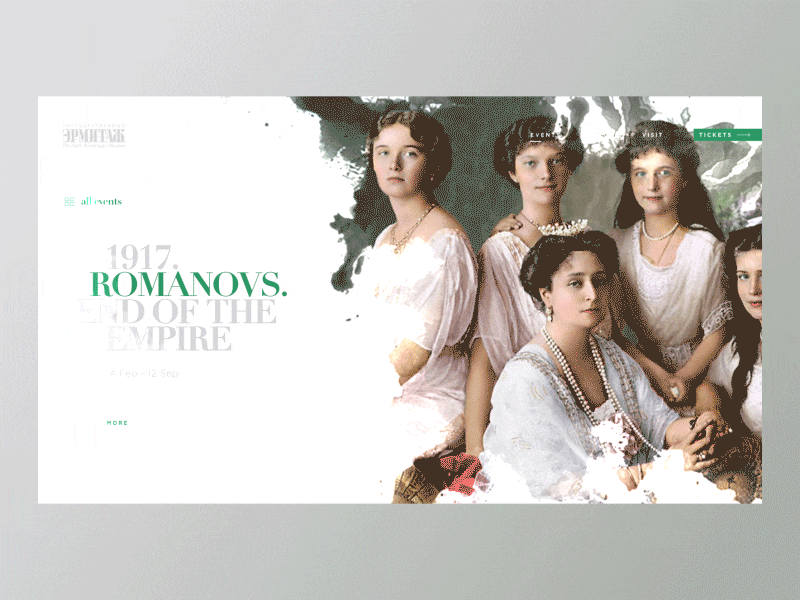
Technologies Used to Create Animations
HTML, the markup language that lets you structure documents and offer them to the web, has HTML5 as its revised specification. Designers take advantage of HTML today because it gives them extra features, including animation, video, and audio among others.
To make sure your product, design, and animation will be up and running, you should have at least HTML5, along with JavaScript and CSS. Evolving technologies now allow modern browsers to support interactive content and rich animation without needing plugins, such as Flash.
A combination of HTML5, CSS3, and JavaScript makes it possible to generate a high-quality animation that your users can interact with, whether they are on desktop or mobile. Several animation frameworks are currently available today, but many web developers prefer just a few apps that have a rich visual editor. At the same time, the code remains in the background.
Many of the web animation tools are similar to one another. However, they use underlying technologies that are unique to them, which somehow creates some limitations, as well as opportunities.
Top Web Animation Tools for Your Business
It is safe to say that businesses are using animations for their marketing strategy to increase their ROI. If you are a do-it-yourself kind of person, you will find that making these animations can be overwhelming. However, the challenge should not stop you. After all, statistics confirm that 70% of consumers like a product after watching a video animation. Additionally, 92% of mobile viewers will likely share the animation with other people.
About 70% of marketers agree that video animations are powerful, especially when converting visitors to paying customers. While it is quite complex, there are tools that you can use to simplify animation creation. Here are some of them:
PowToon
With PowToon, you can create an animated video for your company. You decide how to design it based on what you think will capture your audience. The tool lets you come up with an animation, such as a simple drag and drop that you can make in just 20 minutes.
Animaker
For DIYers who want to create a simple video infographic, Animaker is one of the best options. It is based on the cloud and allows designers to show statistics or data in the most compelling way. You can craft an animated story using this tool, which also has a drag and drop function. Animaker also comes with pre-animated assets, music and sound effects, and more features so businesses can create animations quickly.
Animatron
This tool has two platforms that you can choose from with the first being Animatron Studio. It is effective for creating explainer animations and banners using HTML5. The other is called Animatron Wave, which lets you generate a social video animation that you can seamlessly share across different platforms. This tool allows you to prepare stunning animations right in your browser.
HTML5 Maker
You can try this free online editor for your next animation. It may look simple, but it is made for both amateurs and pros. The tool supports most popularly used text filters, so you no longer need to utilize other pieces of software, such as Photoshop, to create text. Aside from that, you will find that this tool offers you with a huge collection of images that you can use for your project or even manipulate their properties. Animation creation allows transitions, and you can control most of its functions.
Google Web Designer
This tool will allow you to create interactive designs and animations based on HTML5. The motion graphics are guaranteed to run on every device. Google Web Designer comes with two animation modes: the Quick mode for building animations scene-by-scene while the tool takes care of the in-between frames and Advanced mode for animating elements individually using layers.
While it is not required for you to have animations on your site, adding them can provide your business with tons of benefits. From entertaining visitors to improving user interaction to enhancing the overall experience, animation can help you impact your message in an exciting manner.
Source: https://uxplanet.org/web-design-trends-effective-types-of-animations-for-your-web-app-340cd4fe5f68
Written by
Irina Sidorenko
Digital Marketing & Communication Manager
UX Planet
UX Planet is a one-stop resource for everything related to user experience.
