
Today, we are really excited to give you this exclusive sneak peek into the ClickHelp March release. We have prepared numerous product enhancements and feature updates, and we are eager to share them with our clients! More sneak peek posts are coming in the following weeks.
Reviewing is a crucial part of technical writing. And, with this thought in mind, the ClickHelp team did their best to make this feature even better in the March product update.
Reviewers bring a fresh perspective to your help topics and show ways of fixing and improving them. When a technical writer finishes a help topic, you, probably, wouldn’t call it a complete fixer-upper, it is still work in progress for a reviewer. Read further to find out how easy and intuitive reviewing has become in our online documentation tool.
ToDo Lists
When you see a green square with a number next to a topic title in the TOC, this means that some ToDo items exist for this topic. There is also an email notification, but, we believe that adding such an indication directly to the TOC makes it so much easier to track the progress.
The number in the green square displays how many unfinished items are left for the topic:
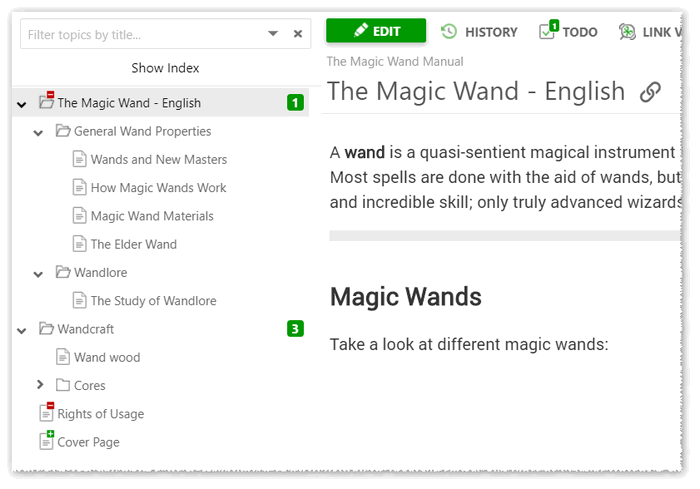
Should you open the topic and click ‘TODO’ at the top of the page, you will see the ‘Topic ToDo List’ panel in the left part of your screen. Such lists usually include some things you need to add or change in the topic in question:
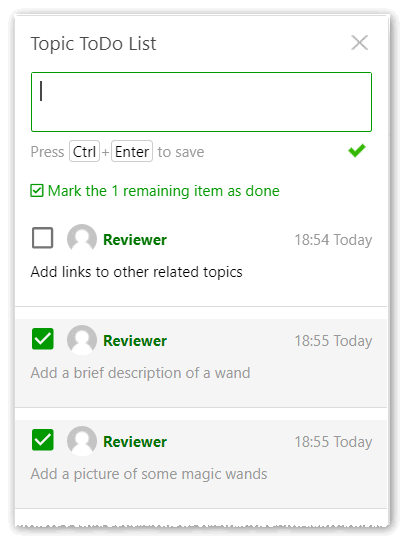
As you see in the screenshot above, two items are marked as done, so, the technical writer working on this help topic needs to fix just one last thing, mark the item as done, and the document will be ready for another review iteration.
For your convenience, if a child topic has unresolved ToDo items, the parent gets a green circle next to it in the TOC:
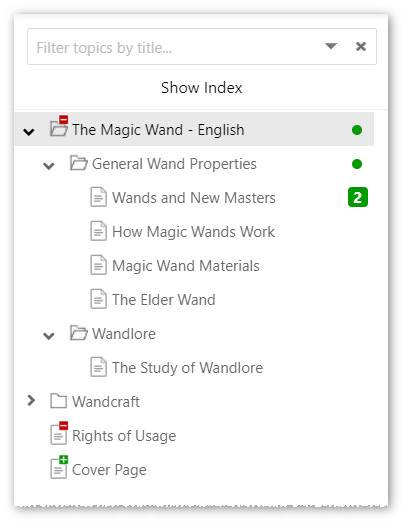
ToDo lists are often used to make up a plan for a new topic, as well, so no details will go missing.
Review Comments
One of the most demanded features gets an update in the new ClickHelp release — we have drastically improved in-text review comments.
When a review comment is added, an email notification is sent. Since March it will start to include explicit information about the comment. Email notifications are also sent when review comments are deleted or resolved.
To check if a topic has some unresolved comments, look for orange squares with numbers next to topic titles in the TOC. These indicators work just like the ones for ToDo lists.
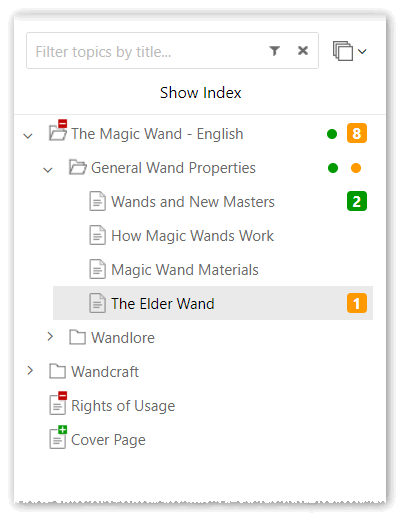
On a reviewer’s part, things are as simple as this: a reviewer selects some text they have comments for, and, on the ‘Review’ tab, they need to click ‘Add Comment’.
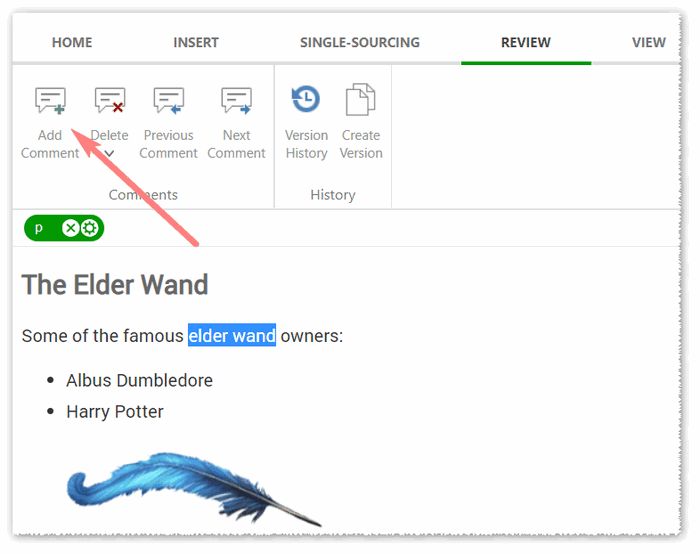
As soon as the comment is submitted, the text requiring correction will be marked with yellow in the topic.
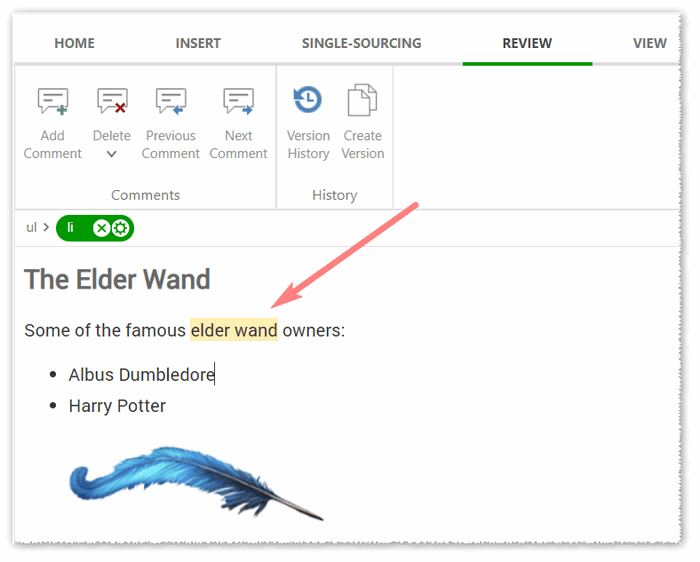
To see the comment, just click the text and a popup with the comment will appear.
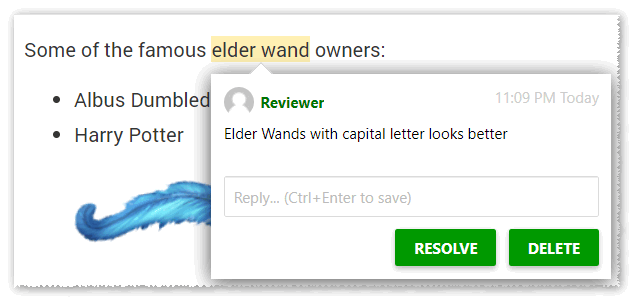
Now, you can reply to the comment, mark it as resolved or delete it. The corresponding notifications will be sent to the topic owner.
You can see the whole list of review comments by clicking the corresponding button in the header — you don’t need to go into the editing mode for that.
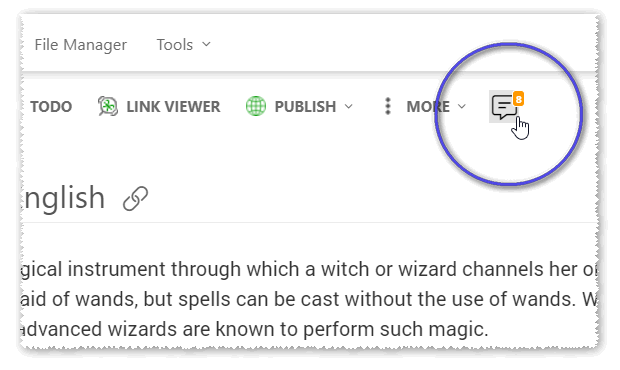
This is how a list of comments looks:
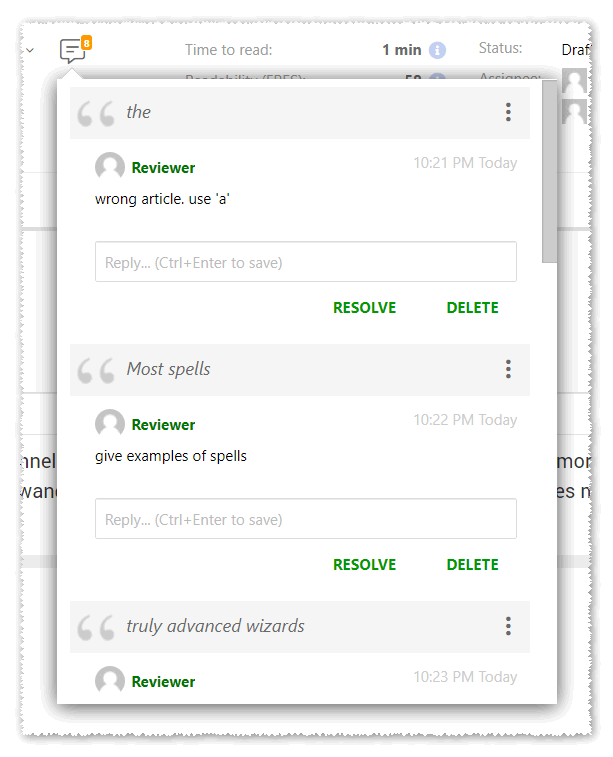
Another great improvement is the fact that you can now share links to review comment. This feature makes the workflow smooth and swift.
Also, we’ve made it possible for you to see all resolved/deleted comments. By default, they are hidden on the comment list but can be turned on.
The March release opens up the possibility of tracking Project Readiness by review comments. The ClickHelp users will be able to see how many unresolved review comments are left to work on for projects, topics, authors and reviewers on a single screen.
Workflow Improvements
We have implemented a couple of new features enhancing the review workflow. One of the most prominent improvements here is the ability to change the topic owner/assignee without unlocking the topic. Plus, since the March ClickHelp release, you will be able to do that for several topics at the same time.
But there’s more — email notifications can now be configured on the profile level! This provides more customization options so the workflow can be shaped for each user individually.
Conclusion
We have been listening carefully to our clients, taking notes all the way to deliver these functionality updates. The review process has become much more visual and easier to use. With the new updated process we have rolled out, you can start creating better user manuals right now! .
Soon we will be giving out more exciting details about the March ClickHelp product update! Stay tuned.
Good luck with your technical writing!
ClickHelp Team
Author, host and deliver documentation across platforms and devices
Written by
ClickHelp
ClickHelp – Professional Online Technical Writing Tool. Check it out: https://clickhelp.com/online-documentation-tool/
