
Technical writers use a lot of supplementary tools, not just technical writing software. Some of those are complex and expensive, others are much cheaper and nonetheless manage to do their job just fine.
Further you will find the top technical writing tools techcomm specialists all over the world choose to aid them in help authoring.
Video Making — Camtasia

This is a tool for video recording and editing. A lot of technical writers believe that this is a great alternative to multimedia giants like Vegas Pro and Adobe Premiere. And, this is true on many levels — Camtasia is a straight-forward, almost linear solution to video making.
It might be lacking some pro Adobe Premiere features, but it walks you through all video creation steps with such ease that even an inexperienced technical writer can be satisfied with the final result.
Earlier Camtasia versions gave off the vibe of functionality limitations, that’s true. Working in Camtasia after Adobe Premiere felt pretty limited. But, TechSmith, the people behind this product, have done a great job — later Camtasia versions feel like powerful video editors without losing its initial user-friendliness and simplicity.
But this is not the only creation of TechSmith that holds a special place on the list of tech writers ‘ favorite tools. Here’s another great solution for documentation writing — Snagit.
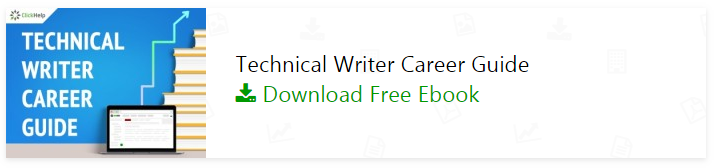
Taking Screenshots — Snagit
An average person wouldn’t know why someone needs an alternative to the Print Screen button to take a screenshot. But, when you develop technical documentation… Oh, you know exactly why!
Screenshots in technical documentation are not just some pictures. Without them, it would be extremely hard to comprehend content in many cases. Tech writers ‘embellish’ their screenshots with all kinds of stuff — arrows, circles, frames…These elements help readers faster understand screenshots.
Snagit has a lot of pre-made sets of elements to offer. They are easy to apply and they keep your documentation consistent and professional-looking. Overall, Snagit is simply a pleasure to work with — TechSmith is good at creating great UX.
Text Editing — Microsoft Word

Although most software tools for technical writing come with a built-in text editor, turns out, not every technical writer is satisfied with what they’ve got. Microsoft Word is still used as an alternative text editor sometimes. Knowing that, our team created a powerful WYSIWYG editor for ClickHelp. We believe that having to write text outside of your technical documentation software hinders the work process a lot.
Management — Jira
Those tech writers who prefer an agile approach to help authoring enjoy Jira a lot. This management service is feature-rich and can bring velocity to a documentation writing process. Initially, this tool gained popularity among software developers as an issue-tracking solution, but, later, tech writers adopted Jira and fine-tuned it according to their needs.
In Jira, doc teams create tasks, set up deadlines, discuss things and track progress. And, they can get a lot of useful information from Jira, as well, by checking out the development side of things there — what features are going to make it into the next release, and what the work progress is. Jira is all about organizing and tracking things. If you feel that you need more of that, you should give it a try and see if it fits.
Conclusion
Modern software documentation tools almost fully cover technical writing processes — such tasks as screen capturing, video editing, screenshots making require additional software. Feel free to share in the comment section below your favorite tech writing tools that help you create different elements of technical documentation.
Good luck with your technical writing!
ClickHelp Team
Author, host and deliver documentation across platforms and devices
Source: https://medium.com/@clickhelp/top-technical-writing-tools-94d0e31a114c
Written by
ClickHelp
ClickHelp – Professional Online Technical Writing Tool. Check it out: https://clickhelp.com/online-documentation-tool/
Level Up!
Stories for technical writers, web developers and web designers. It’s time to level up your skills!