
Technical writing software needs to be able to address many things. Help authoring processes are complex and unique for every company, so HATs have to be universal.
One of the serious issues for help authoring tools is dealing with different languages. This problem doesn’t limit itself to just translation, but we’ll talk about this, too.
Let’s start with something that we, English speakers (both native and not so much), can totally forget about — the fact that technical documentation can be actually read from right to left.
From Right to Left
This linguistic notion itself is quite mysterious — debates are still going on about how and when specific languages changed their writing direction. In some historical texts, sentences can even change direction every so often.
One of the well-known languages written ‘backwards’ is Arabic. And, all printed layouts created in Arabic, like brochures, should be mirroring their English versions — the front cover needs to be where the back cover is located for left-to-right languages.
Some other languages read from right to left are: Aramaic, Persian/Farsi, Hebrew, Urdu, Kurdish, etc. Languages like Chinese and Japanese became more flexible with time and now can be written left-to-right.
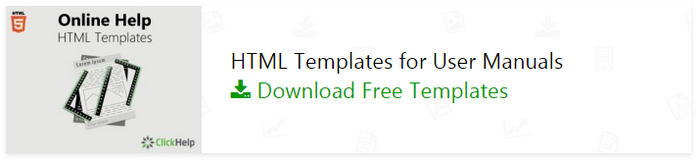
Unicode
Unicode is a universal standard — a set of characters existing in the digital world. This encoding standard holds numeric values of every letter, digit and symbol that are used across different tools and services.
The most recent version of Unicode (Unicode 12.1) is comprised of as many as 137,994 characters. They cover about 150 languages. Emojis and symbols are included in this set, as well.
We will take ClickHelp as an example of how a HAT can handle Unicode.
The Insert tab of our WYSIWYG editor allows adding Unicode characters to your user manual:
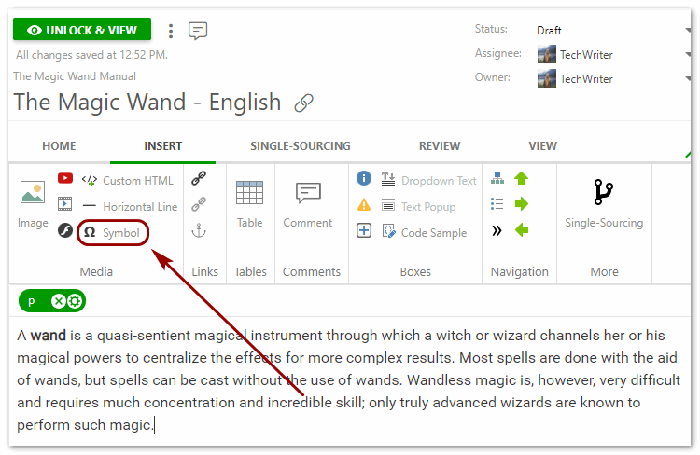
Here’s how the Insert Symbol window looks:
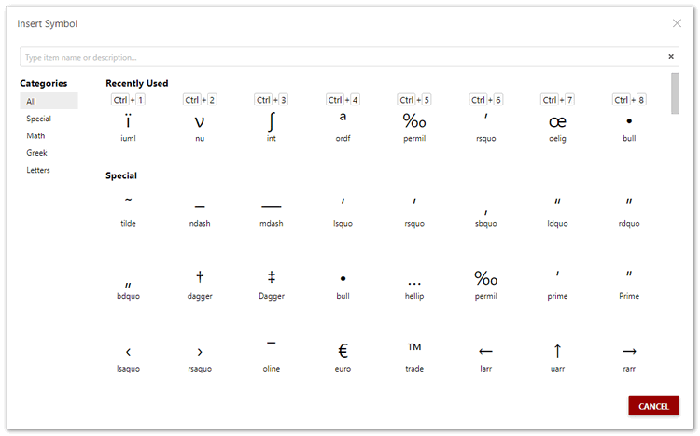
As you can see, it has several categories on the left and a search bar at the top. This approach to adding Unicode characters is quite convenient.
Google Translate Widget
Documentation can be delivered through multiple outputs — each in its own language. But this is sadly not the case for a lot of companies as multi-language versions require additional time and money investments.
Let’s take software documentation as an example, where technical writing plays a unique role as a product adoption and case deflection tool. We can see that user manuals in English only are widespread in the industry at the moment.
The issue is — software can be used worldwide and there can still be no localization. Such a language barrier causes negative impact. And, if most UI’s are pretty standard, reading documentation in a foreign language is nearly impossible.
The quickest way to provide international readers with content they can understand is to use an app for translation. One of the most popular online translators on the market is Google Translate, of course.
In ClickHelp, adding the Google Translate widget is a matter of one checkbox switched on in the settings:
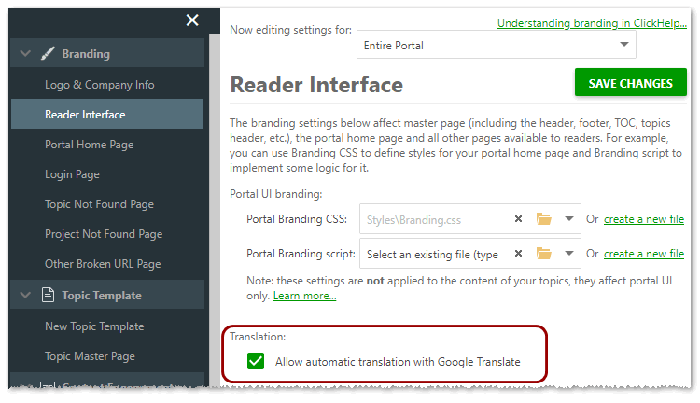
As soon as you save the changes, your readers will be able to translate user manuals in the UI:
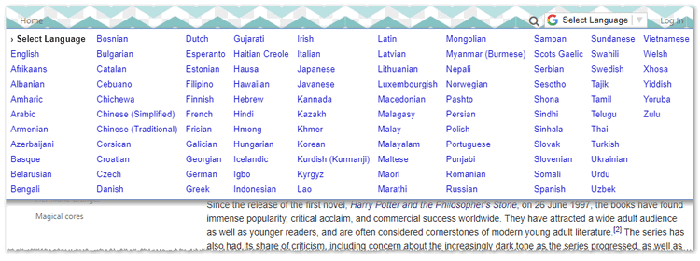
Google offers a lot of languages indeed, but be mindful of the fact that not every language pair works so great. Language rarity, complexity, too many structural differences in a pair — these factors hinder translation. If you need more than just getting your message across, or if you feel like a huge chunk of your target audience speaks a different language, you should entertain the possibility of getting technical documents fully translates by a pro.
On a positive note, many popular language pairs work great, like En-De, En-Fr, and vice versa. Besides, translation technologies are a hot topic for global companies like Bing, Google, Microsoft. For them having a high quality translation tool means easier access to many non-english speaking markets worldwide. With that said, we can rest assured this technology will keep developing.
Conclusion
Globalization is a gateway to new customers all over the world for many companies. And language barriers need to be dealt with especially when it comes to technical documentation. Some clients choose products based on languages supported.
If you don’t see the possibility of translating your user manuals to other languages at the moment, you can still alleviate the problem by using modern software for technical writing.
Good luck with your technical writing!
ClickHelp Team
Author, host and deliver documentation across platforms and devices
Source: https://medium.com/level-up-web/how-hats-cope-with-different-languages-778d58e44790
Written by
ClickHelp
ClickHelp – Professional Online Technical Writing Tool. Check it out: https://clickhelp.com/online-documentation-tool/