Nowadays, technical documentation is more than just a text. As there are many tools that allow tech writers to create visual content like screenshots, images, diagrams, videos, tech docs became more illustrative. In order to make your manuals more user-friendly and clearly, you should also add visual elements.
In this article, I make it clear what visual communication is from the technical writing of view, what elements are essential for your docs and what tools you can use for creating such content.
What Visual Communication is
Visual communication is a form of communication that allows us to perceive visual information through seeing or reading. This form of communication includes charts, signs, illustrations, tables, diagrams, advertising, typography, fonts, drawing, etc.
Visual communication is better known as ‘graphic design’. This term was developed by the American designer William Addison Dwiggins. With the development of media, it started gaining popularity since visuals are processed faster than text. That’s why tech writers add visual elements as they allow communicating information fast.
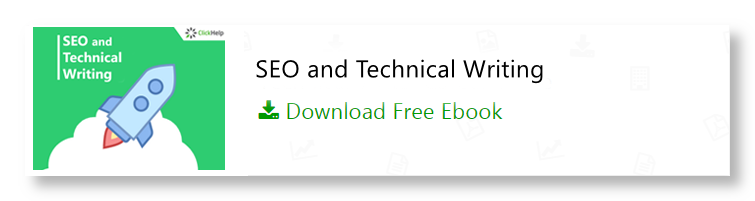
Essential Visual Elements and Tools
Here are essential visual elements and tools that help you make documentation informative.
Screenshots
Screenshots are the most popular elements that are frequently added to documentation. Usually, tech writers use Snagit for taking screenshots. It helps you to record your own screen captures, and you can also improve them using callouts, arrows, and shapes.
However, you should also strike a balance of text and screenshots in user manuals as too many screenshots may be overwhelming. Read the article called ‘TechComm Zen: Balance of Text and Screenshots in User Manuals’ to learn more on this topic.
Photos
Photos are usually used in instructions but they’re not as popular as screenshots since it’s difficult to take them — taking photos requires effort, good technical equipment and knowledge of some design tools. Kesi Parker, a technical writer, described what technical equipment you need and how to take effective photos here: Photos in Technical Documentation.
Diagrams
Modern tools for creating diagrams and vector graphics are extremely easy-to-use. They come with in-built templates and shapes that you can drag and drop to create your own custom imagery. For example, Lucidchart and draw.io are those tools. They’re both are online, allow to collaborate with your team members, and you can easily embed your diagrams into your documentation. Let’s see how you can do it in ClickHelp using draw.io as an example:
- Go to draw.io and open your diagram file.
- Select the “File | Embed | IFrame” main menu item.
- Copy the HTML snippet generated by draw.io for you.
- In ClickHelp, open your topic for editing and click “Insert | Custom HTML” on the ribbon bar.
- Paste the markup copied from draw.io in the dialog and click OK.
As you can see, it’s easy not only to create diagrams but also to embed them into your documentation.
GIFs
GIFs are very useful when there is no time to create a video (but, of course, they can not be used instead of videos). In some cases, gifs are more preferable in documentation than screenshots as they’re more illustrative because GIFs can combine the best of static imagery and video that can illustrate a simple process well. LICEcap is an intuitive but flexible application, that is designed to be lightweight and function with high performance. It can capture an area of your desktop and save it immediately.
Conclusion
As visual content is highly-recommended in technical documentation, don’t forget about the golden mean — your topics shouldn’t contain all these elements at once. Don’t forget that you create documentation for people — make your content as user-friendly as possible, so visual elements should be just a part of your content.
Source: https://medium.com/level-up-web/visual-communication-in-technical-writing-821565caa8f4
WRITTEN BY

