Today, Google Chrome is considered to be one of the most popular browsers in the world. The most wonderful thing about using it is that you can broaden its functions by using extensions which can make your life a bit easier. All of the extensions are meant for the broad public. But some of them are simply great for the specific needs of web designers and representatives of all the occupations that are related to web design. Here we go!
WhatFont
It is a very simple extension to identify fonts. It happens that I come across something appealing and I need to check what it is right away to use it in the future. WhatFont helps me do that. You need just to hover over the text — that is it. The advantage of this extension is its simplicity. There are many tools that are too specific for the lay audience. They are used mainly by developers. As for WhatFont it suits everyone.
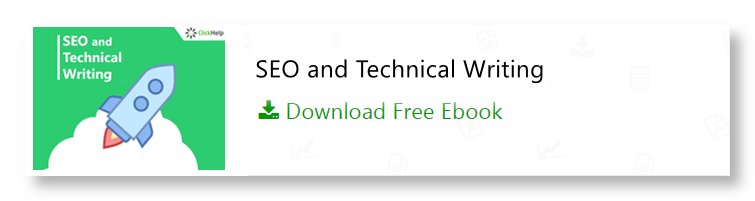
ColorZilla
This extension can help you grab the colors you need right in your browser. I used to take screenshots and use Photoshop to identify or match the colors. With ColorZilla it is much easier. There are spheres where color matching may be crucial — let`s say to maintain consistency and corporate identity or branding. ColorZilla may become a useful thing for you.
Sticky Notes
This extension is a must-have for everyone. It always happens to me that I get an idea or a task and I must write it down not to lose. Somehow, my inspiration about my projects is especially active when I am busy with some other tasks =) That`s what I often use. What I especially like about it is the ability to format the text and use various fonts. Moreover, you can use animated themes. That is a useful extension for those who want to have a reminder that is always at hand.
Spectrum
As accessibility is the basic notion in website design, we have to create our websites in a corresponding way. Spectrum may help you make your website more accessible for users with color vision deficiency. The extension tests it to check if it looks properly for everyone. It is especially important if your website contains a lot of data that is color reliant and you cannot use another way of representing the information.
Resolution Test
If you are a web designer, you may face a situation when you need to resize your browser window. Let`s say you need to make a screenshot for your portfolio. It is a great advantage when you can do it in the right resolution. Sometimes, resizing screenshots takes away their accuracy and visual clarity. Resolution Test allows you to choose the exact size of your browser that you need.
Here are the extensions that can make your work a bit easier and more efficient. I hope you enjoy using them! That would be great if you share with me what extensions you use in your workflow in the comments section below 🙂
Have a nice day!
Bradley Nice, Content Manager at ClickHelp.com — best online documentation tool for SaaS vendors
Source: https://medium.com/level-up-web/best-chrome-extensions-for-web-designers-6c69b1f5796b
WRITTEN BY

