
One of various things technical writers can do is compose questionnaires and write interview questions. Users are the perfect candidates for being interviewed!
Goals of these interviews can vary, we will talk about that in a moment. For now, we would like to point out that users can be your best advocates and they have a lot of valuable data to share.
Let’s see what steps you should take to create superb user interviews.
Determine Goals and Audience

This will be your step one. We united the two big things into one step on purpose — they are influencing each other directly.
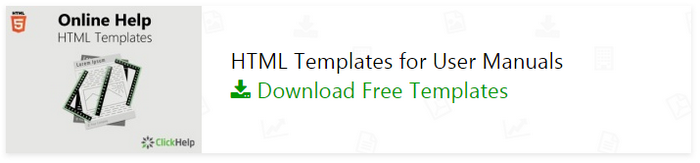
Interviews can be useful for many reasons. For example:
- you can compare motivation for using your product in new and existing clients;
- understand patterns of user behavior;
- study the learning curve and adoption;
- learn what users think about product features;
- etc.
After you have set the main goal, you can start choosing the audience for the interview. As a rule, to conduct a user interview, one needs around 8–10 participants. If you are going to compare something, double this amount and form two equal groups.
Who these people are you will need to decide based on the goal set. This is similar to figuring out your target audience. Pay attention to things like:
- role
- age
- country
- company size
Or any other factors specific to your use case.
Find and Contact the Participants

This section is optional. But if the task includes not just composing the interview questions but actually searching for participants and contacting them, definitely stick around for this one.
What you will need to do is find the right people in your company who can provide you with this information. This could be marketing, customer care, sales. Basically any department that handles user data. Explain the purpose of the interview and provide them with the baseline information about the people you are searching for. You need to get a list of names and emails as a result.
Scheduling an interview session is another important milestone. You need to always remember that these people are actually doing you a favor when they are signing up for the interviews. So, be respectful of their time! Seek out the most convenient time slots for the participants. Especially when different time zones are at play.
To conduct an interview, you need around 45 minutes on average. Doing this in person is the best option, alas it is not always available. Having a remote interview session is also OK. Make sure that you can hear and, preferably, see each other. You can use tools like Zoom, Skype, Slack, and the like.
Or, it can be the kind of interview that only involves participants answering your questions in the written form. This has advantages like there’s no pressure on the users, they can allocate time for the interview, but things like live reactions and body language, sadly, won’t be part of the interview. This approach definitely lacks vividness.
Create a Script
Finally, some writing!
Creating an interview script is nothing like writing help topics. The questions can contain a lot of technical information, sure, but they still should sound ‘human’. Especially when we are talking about live interview sessions.
Give people a chance to talk and express their opinions, but make sure that you are the one who is steering the conversation. This aspect should be considered when you are writing the script. There’s no place for random. Questions should be following each other logically to create wholesome narration.
Keep in mind the audience you have picked not to overwhelm participants with terms or overcomplicated concepts. Leveraging the complicity is your primary task — you do not want users to feel uncomfortable because they don’t know something.
To get as much information as possible, use questions that can’t be answered with ‘yes’ or ‘no’. Such short answers work for surveys but not user interviews.
Conclusion
User interviews can do a lot of good. They are great for seeing the bigger picture, understanding customers and their expectations. Analyzing this data can help you pick the right direction for further product development, highlight strong and weak sides of your business.
And, finally, you can try to sneak this question in: why do they refuse to read your user manuals? 🙂
Good luck with your technical writing!
ClickHelp Team
Author, host and deliver documentation across platforms and devices

Source: https://medium.com/level-up-web/how-to-conduct-user-interviews-2dd1519777c8
Written by
ClickHelp – Professional Online Technical Writing Tool. Check it out: https://clickhelp.com/online-documentation-tool/
