
One of my super secret Flutter projects for the Desktop and Web makes use of a canvas and a draggable node interface. This tutorial will show how I used a stack to accomplish draggable functionality using widgets. Not drag and Drop. Draggable, like below.
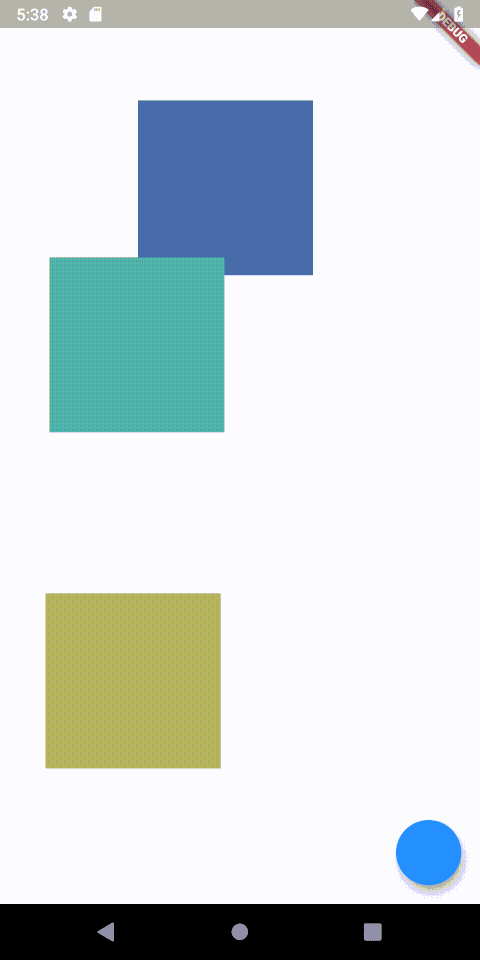
We’ll be adding items onto the stack dynamically and to distinguish them I will be using a RandomColor genrerator. So we have to add that package.
random_color:
Then we can create our HomeView that will contain our stack
class HomeView extends StatefulWidget { @override _HomeViewState createState() => _HomeViewState(); }class _HomeViewState extends State<HomeView> { List<Widget> movableItems = []; @override Widget build(BuildContext context) { return Scaffold( body: Stack( children: movableItems, )); } }
The functionality is quite simple. We’ll have a MoveableStackItem widget that’s stateful. It keeps track of its own position and color. The color is set on initialise and the position is updated through a GestureDetector.
class MoveableStackItem extends StatefulWidget { @override State<StatefulWidget> createState() { return _MoveableStackItemState(); } }class _MoveableStackItemState extends State<MoveableStackItem> { double xPosition = 0; double yPosition = 0; Color color; @override void initState() { color = RandomColor().randomColor(); super.initState(); } @override Widget build(BuildContext context) { return Positioned( top: yPosition, left: xPosition, child: GestureDetector( onPanUpdate: (tapInfo) { setState(() { xPosition += tapInfo.delta.dx; yPosition += tapInfo.delta.dy; }); }, child: Container( width: 150, height: 150, color: color, ), ), ); } }
Last thing to do is to add a new MoveableStackItem to the view. We’ll do that through a floating action button in the HomeView.
return Scaffold(
floatingActionButton: FloatingActionButton(
onPressed: () {
setState(() {
movableItems.add(MoveableStackItem());
});
},
),
body: Stack(
children: movableItems,
));
And that’s it. Now you have a moveable stack item on your view. Check out the other snippets or last weeks Stack trick if you liked this one.
Source: https://medium.com/flutter-community/create-a-draggable-widget-in-flutter-50b61f12635d
WRITTEN BY
Dane Mackier
Articles and Stories from the Flutter Community

