Minimalism is the top trend in 2020. Especially, in the spheres that are related to creativity, web design, and user experience. One of them is technical writing. You can read this article ‘Minimalism in Technical Documentation’ if you want to learn more about how minimalism manifests itself in technical communication. As for web design, this trend simply flourishes. But what do we mean when we say ‘minimalist web design’?
Fundamentally, minimalist web design is a design that implies ‘as much as needed, but no more’. In other words, it is the right number of features, functions, and elements that are right enough to skim the cream off using the product. Without abundance. Without odd elements that are never used. So, what should we do to follow this trend?
Short and Precise Headings
Often, visitors are rather lazy. Hardly ever will you find a person who is ready for a detailed study of your content. Most often they scan it to figure out the most important and useful things. That`s why your headings should be short and precise giving as much information as possible. Vague and overloaded headings do not work well. Besides, there should be a clear division between the headings and content. This visual separation helps the users perceive the content in general. Thus, you save space and your visitors` time and effort.
More Parts
Minimalism is quite a tricky thing. When we break the content into smaller parts we think that we reduce it. But in fact, not always. The same is true to life when we talk about UI components or long forms. Smaller logical parts are easier to understand. They are aimed at avoiding overloading. In fact, this is a good possibility to add even more content and components. The correct division into parts will help you create the impression of simplicity and, thus, hide the real heavy structure of your website.
Wise Options
If your website presupposes a wide variety of choices (either content or UI components), it is a good idea to limit it. Only the most popular and relevant must be used on your website. You can use statistical data or a split test to get to know what is preferable among your users. Get rid of what is not popular and not used. Another good piece of advice is to represent the options as alternative ones. Alternative options are simple and effective. They make life easy for users and provide you with more control over what your website looks like.
No Visual Clutter
Visual clutter is excess or improperly-organized content. The main problem with it is that it distracts your visitors diving them away from your most important content. As a result, it may reduce your traffic as visitors simply do not find relevant information. When people see a lot of things that are attracting their attention they get lost and do not see anything or they pay attention to less important things.
That is how you can avoid visual clutter:
- Make sure that this or that element of design or content is in the right place. You cannot place them chaotically. There should be a reason for everything.
- Use the most important content only. The most informative pictures and videos, clear and precise text. Visitors do not want to spend time looking for what they need. They want to come, find and go.
- Leave as much space as possible. Your website should not look crowded. It is confusing. Let it breathe.
When you work on minimalist web design you should find a balance in the following questions: what is the purpose? Is that enough to use it effectively? Minimalism on your website should always result in simplicity and efficiency but never to austerity.
So, here are the basics of the minimalist design. That would be great if you shared your ideas or experience in this question.
Have a nice day!
Bradley Nice, Content Manager at ClickHelp.com — best online documentation tool for SaaS vendors
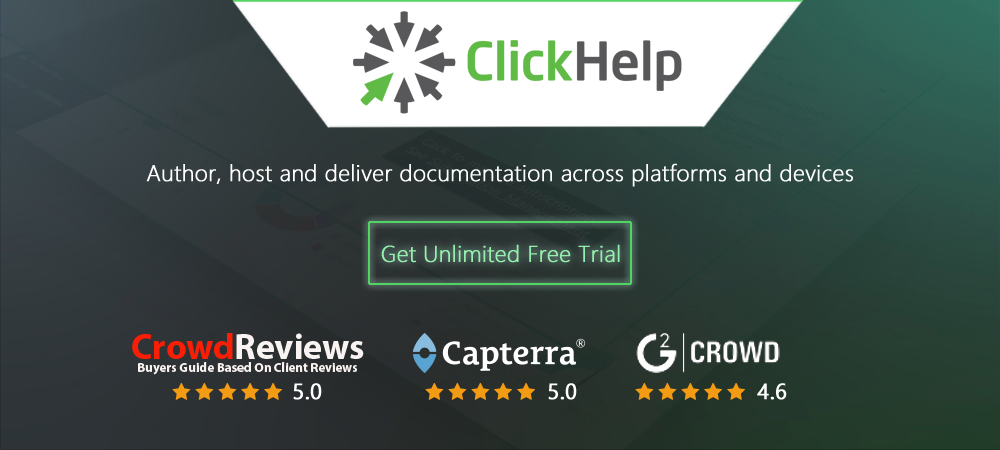
Source: https://medium.com/level-up-web/minimalism-in-web-design-4314d6dde8b3
WRITTEN BY

